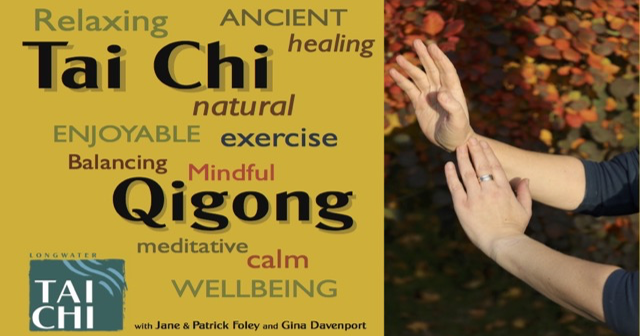Join us Online
We host small group lessons and copy-along sessions online, supported by our Stay Connected! video libraries. You have to be registered with us to participate.
You can view sessions in three ways:
Table View is useful if you wish to register for several classes together,
Timeline View is easy for a single registration & gives you more detail about each class,
All Venues allows to see all classes available in a calendar layout.
Switch to TABLE VIEW | TIMELINE VIEW | ALL VENUES
| Event | Event Date | Location | Individual Price | Capacity | Available Place | Register |
|---|---|---|---|---|---|---|
| Meditation with Jane | Fri 27th Feb 2026 - 2:00 pm | Downton, Dragon House Studio | Attend with Zoom or in person £10 | Unlimited | ||
| Meditation with Jane | Fri 6th Mar 2026 - 2:00 pm | Downton, Dragon House Studio | Attend with Zoom or in person £10 | Unlimited | ||
| Meditation with Jane | Fri 13th Mar 2026 - 2:00 pm | Downton, Dragon House Studio | Attend with Zoom or in person £10 | Unlimited | ||
| Meditation with Jane | Fri 20th Mar 2026 - 2:00 pm | Downton, Dragon House Studio | Attend with Zoom or in person £10 | Unlimited | ||
| Meditation with Jane | Fri 27th Mar 2026 - 2:00 pm | Downton, Dragon House Studio | Attend with Zoom or in person £10 | Unlimited | ||
| Meditation with Jane | Fri 17th Apr 2026 - 2:00 pm | Downton, Dragon House Studio | Attend with Zoom or in person £10 | Unlimited | ||
| Meditation with Jane | Fri 24th Apr 2026 - 2:00 pm | Downton, Dragon House Studio | Attend with Zoom or in person £10 | Unlimited | ||
How to book events
When in table view, the classes list may extend to more than one page. Use the navigation bar above to move between pages.
If you wish to book classes that, say, are on Page 1 and Page 2, go to the first page and make your selection, then "Add to Cart'. In the checkout screen, select 'Modify Cart' then '+ Add More Events". This takes you back to the table listing and you can navigate to Page 2 and make more selections. Continue this process until you have all the classes you want, then complete the Check Out process.